Header / Footer
The Carbon theme offers a wide range of customization options for headers. Carbon supports the official WordPress site logo feature (install Jetpack and you can upload logos).
Header options
Headers with logo
Carbon supports the official WordPress site logo feature (install Jetpack and you can upload logos easily via the WordPress media dialog).
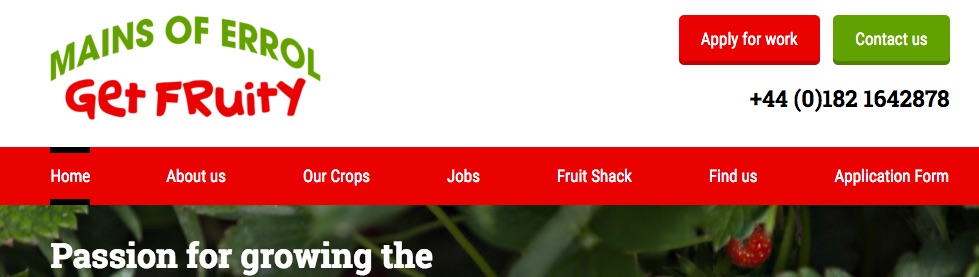
A left aligned logo
Headers with no logo
If you don’t have a logo, or don’t have Jetpack installed you can opt to show the site title and description from your site settings. Even if you are showing a logo you can still choose to show the title and description, it’s up to you.
Logo left aligned, centered, or right aligned
Your logo / site name can be left aligned, right aligned or centered.
Headers with a background image
Carbon supports a background image in the header, a header image can be a quick and easy way to “brand” a site without commissioning a logo. See our Punk scheme demo for an example:
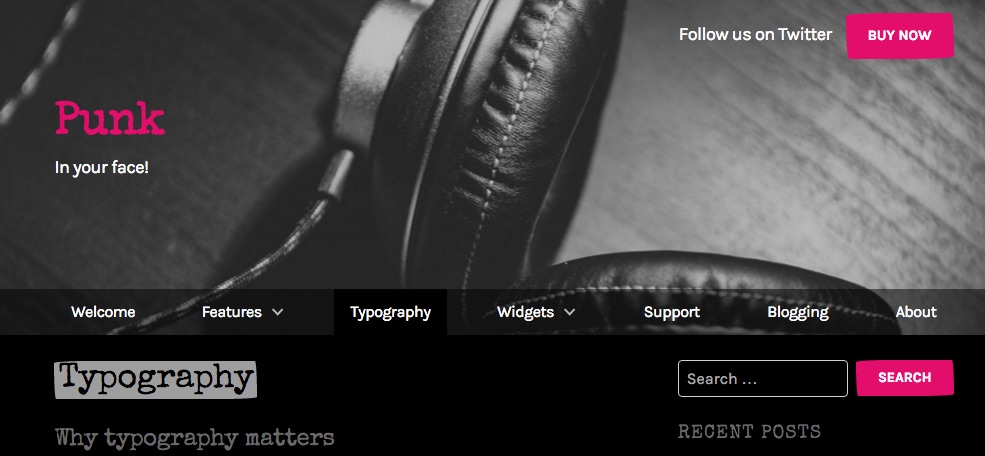
Punk scheme demo with header image
Short, medium or tall
You can have a short header, a medium header or a tall header. You can even switch it off altogether and have no header! The choice is yours.
Widget areas in the header
There are a number of widget areas in the header where you can add menus, images or anything you like. Check the widget and menu map for a full overview of what’s available in Carbon.
Footer
The footer background and foreground colors can be set (including a gradient on the background if required) and the footer has six different widget areas and two menu locations so you include any widgetized content or menus. The footer is “sticky” which means that for the best appearance it will always appear at the bottom of the browser window, even on a page with no or little content.